Attention jewelry makers! When making your own unique jewelry designs, one must learn how to secure the end crimp beads with crimping or chain-nose pliers. Crimp beads can be used for finishing off your strung jewelry or as "stoppers". In this tutorial, learn how to hone your jewelry-making skills!
There are many different types of crimp beads available. Ranging in sizes and types of metals - there are a lot to chose from! I find myself using a 2mm crimp bead most often. But it all depends on what you're going to be using them for. The larger sized crimp beads are for securing larger necklaces, often with multi-strands. The micro sized crimp beads are great for "stoppers". The type of metal is really a personal preference. Plated crimps are not going to wear as long as gold-filled or sterling silver, but they are inexpensive which makes them just right for the beginner.
Materials list:
- Crimp beads, 2mm
- Beading wire
- Crimping pliers and/or chain-nose pliers
Points to remember when using crimping pliers to secure a crimp bead:
- There are two notches in your crimping pliers. The first notch is U-shaped. The second notch is oval.
- String a crimp bead on your beading wire and position the crimp bead in the first notch of your crimping pliers. Gently, but firmly close the crimping pliers.
- Now turn the crimp bead half-way and position it in the second notch. Gently, but firmly close the crimping pliers. You now see that you have successfully folded your crimp bead.
- To make certain that the crimp bead is secure, take the tip of the pliers and give the folded crimp a little squeeze.
Points to remember when using chain-nose pliers to secure a crimp bead:
- String a crimp bead on your beading wire, then take your chain-nose pliers and flatten your crimp bead, gently but firmly.
- It's good practice to double check if the the crimp bead is secured on the wire.
Just updated your iPhone? You'll find new emoji, enhanced security, podcast transcripts, Apple Cash virtual numbers, and other useful features. There are even new additions hidden within Safari. Find out what's new and changed on your iPhone with the iOS 17.4 update.

























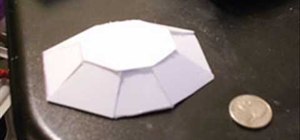
Be the First to Comment
Share Your Thoughts